If you have a website, you have the potential to make money online. However, not all website owners know the most effective strategies for monetizing their website. In this article, we’ll discuss some of the top strategies for making money with your website in 2024.
Affiliate Marketing:
One of the most popular ways to make money with your website is through affiliate marketing. This involves promoting products or services on your site and earning a commission on any sales made through your unique affiliate link. The top 3 most popular affiliate marketing companies are:
- Amazon Associates: Amazon Associates is Amazon’s affiliate program, which allows website owners and bloggers to earn a commission by promoting Amazon products.
- ShareASale: ShareASale is a popular affiliate network that connects merchants with affiliates, offering a wide range of products and services for promotion.
- Commission Junction: Commission Junction is a global affiliate network that connects merchants with affiliates, offering a range of tools and resources to help affiliates maximize their earnings.
Display Advertising:
Another common way to monetize your website is through display advertising. This involves placing ads on your website and earning revenue based on the number of clicks or impressions the ads receive. The top 3 most popular display advertising networks for websites are:
- Google AdSense: Google AdSense is Google’s advertising network that allows website owners to display ads on their site and earn revenue based on clicks or impressions.
- Media.net: Media.net is a contextual advertising network that partners with Yahoo and Bing to provide high-quality ads to publishers.
- Raptive (Formally AdThrive): Raptive is a premium advertising network that specializes in helping bloggers and content creators monetize their websites with high-quality display ads.
Sponsored Content:
You can also make money by featuring sponsored content on your website. This can include sponsored blog posts, reviews, or social media posts. Sponsored content typically involves partnering with brands or companies and receiving compensation in exchange for promoting their products or services. Here are the top 3 ways to find sponsored content for a blog:
- Sponsored Content Marketplaces: There are many sponsored content marketplaces available online where bloggers and content creators can find brands interested in sponsoring their content. Some popular marketplaces include Famecast and PayPerPost.
- Outreach to Brands: Another way to find sponsored content opportunities is to reach out to brands directly. This can be done by sending a pitch email or by connecting with them on social media. Make sure to showcase your blog’s strengths and how partnering with you can benefit the brand.
- Networking with Other Bloggers: Networking with other bloggers in your niche can also lead to sponsored content opportunities. Many bloggers collaborate with each other and may be willing to refer you to brands they’ve worked with or introduce you to their own contacts. Attending blogging conferences and events can also help you meet other bloggers and potential sponsors.
Online Courses:
If you have expertise in a particular area, you can monetize your website by creating and selling online courses. This can include courses on a variety of topics, from cooking to web development. The top 3 places you can sell online courses are:
- Udemy: Udemy is a popular online course marketplace where instructors can create and sell courses on a wide range of topics. Udemy handles the marketing and distribution of courses, and instructors receive a percentage of the revenue generated from course sales.
- Teachable: Teachable is an all-in-one platform that allows you to create and sell online courses. It provides everything you need to build and manage your course, including website hosting, payment processing, and course delivery.
- Skillshare: Skillshare is a community-driven online learning platform that offers courses in creative skills like design, photography, and writing. Instructors can create and sell courses on the platform, and Skillshare handles the marketing and distribution of courses. Instructors earn revenue based on the number of students who enroll in their course.
E-commerce:
If you sell physical or digital products, you can use your website as an e-commerce platform. This allows you to sell directly to your audience and earn revenue through product sales. To use your website as an e-commerce platform, here are the steps you can follow:
- Choose an e-commerce platform: There are many e-commerce platforms available, such as Shopify, WooCommerce, Magento, and BigCommerce. Choose a platform that best suits your needs and budget.
- Add an e-commerce plugin: If you’re using a content management system (CMS) like WordPress, you can add an e-commerce plugin to your website. Popular e-commerce plugins include WooCommerce, Easy Digital Downloads, and WP eCommerce.
- Set up a payment gateway: A payment gateway allows you to process payments securely. Most e-commerce platforms come with built-in payment gateways such as PayPal, Stripe, or Square. Choose a payment gateway that works best for you and set it up.
- Add your products: Add your products to your e-commerce platform. Make sure to include high-quality product images, descriptions, and pricing information.
- Customize your website: Customize your website to match your brand and make it easy for customers to navigate. Add a shopping cart, product pages, and a checkout page.
- Set up shipping and taxes: Set up shipping options for your products and calculate the taxes based on your location.
- Test your website: Test your website thoroughly to ensure everything is working correctly. Place a few test orders to check the checkout process, payment gateway, and shipping options.
Once everything is set up and tested, you can start promoting your website and driving traffic to it to increase sales.
You Might Also Like: Free Images to Enhance Your Website: A Guide for Beginners
Membership Sites:
Another way to monetize your website is by creating a membership site. This involves offering exclusive content or access to your site for a monthly or yearly fee. To create a membership site, follow these steps:
- Choose a membership site platform: There are many membership site platforms available, such as MemberPress, Memberful, Teachable, and Kajabi. Choose a platform that best suits your needs and budget.
- Define your membership site goals: Decide what type of content or service you want to offer on your membership site. Define the value proposition and benefits for your potential members.
- Plan your membership site structure: Plan the structure of your membership site, including the different membership levels, access to content, pricing, and payment options.
- Create your content: Develop your content, including articles, videos, courses, e-books, webinars, or podcasts.
- Set up your membership site: Use your chosen platform to set up your membership site, including the registration process, login system, and access to content. Customize your site to match your branding and messaging.
- Test your membership site: Test your site to make sure it works as intended. Check that the registration process is smooth, the payment system is functioning correctly, and members can access content as intended.
- Launch and promote your membership site: Launch your membership site and promote it to your audience. Use marketing tactics such as social media, email marketing, content marketing, and paid advertising to attract new members.
- Manage your membership site:Once your membership site is up and running, monitor it regularly, update content, provide customer service, and engage with your members. Continuously improve and optimize your membership site to deliver value to your members and grow your membership base.
Donations:
If you provide valuable content on your website, some of your audience may be willing to support you through donations. You can use platforms like Patreon to accept donations from your audience. There are several other platforms like Patreon that allow creators to monetize their content and receive support from their audience. Here are some alternatives:
- Ko-fi: Ko-fi is a platform that allows creators to receive one-time donations or monthly support from their audience. It’s often used by artists, writers, and creators of digital content.
- Buy Me a Coffee: Buy Me a Coffee is a platform that allows creators to receive one-time donations or monthly support from their audience. It’s often used by content creators, bloggers, and developers.
- SubscribeStar: SubscribeStar is a platform that allows creators to receive monthly support from their audience. It’s often used by creators of digital content, including writers, artists, and game developers.
- Steady: Steady is a platform that allows creators to receive recurring payments from their audience. It’s often used by journalists, bloggers, and content creators.
Here are the top platforms for donations on a website:
- PayPal: PayPal is one of the most popular payment processors available, and it offers a donate button that can be easily integrated into your website. You can customize the button’s design and add a description of your cause or charity.
- Donorbox: Donorbox is a donation platform that can be integrated with your website or used as a standalone donation page. It supports recurring donations and offers a variety of payment options, including credit cards, PayPal, Apple Pay, and Google Pay.
- GiveWP: GiveWP is a WordPress plugin that allows you to accept donations on your website. It supports multiple payment gateways and offers features such as recurring donations, donor management, and reporting.
- Donately: Donately is a donation platform that can be integrated with your website or used as a standalone donation page. It offers customizable donation pages, recurring donations, and integrations with other software, such as Salesforce and Mailchimp.
- GoFundMe: GoFundMe is a popular crowdfunding platform that allows individuals or organizations to raise money for various causes. It offers a customizable donation page and supports social media sharing, making it easy to promote your campaign.
- Kickstarter: Kickstarter is also another popular crowdfunding platform that allows creators to raise funds for creative projects such as art, music, film, and games. It offers a variety of fundraising options, including rewards-based campaigns and equity crowdfunding.
Each platform has its own features, benefits, and fees, so it’s important to research and compare different options to find the one that best fits your needs as a creator.
Sponsored Events: If you have a significant following on your website, you can monetize your site by hosting sponsored events. This can include virtual events, meetups, or workshops. There are several companies or software that you can use on your website to manage sponsored virtual events. Here are some examples:- Hopin: Hopin is an all-in-one virtual event platform that allows you to create and host virtual events of all sizes, from small webinars to large conferences. It offers sponsorship management tools, such as sponsor booths, branded virtual event spaces, and sponsor engagement metrics.
- Run the World: Run the World is a virtual event platform that allows you to create and host virtual events, such as webinars, workshops, and conferences. It offers sponsorship management tools, such as sponsor booths, branded virtual event spaces, and sponsor engagement metrics.
- Remo: Remo is a virtual event platform that allows you to create and host virtual events, such as networking events, webinars, and trade shows. It offers sponsorship management tools, such as sponsor booths, branded virtual event spaces, and sponsor engagement metrics.
- Accelevents: Accelevents is a virtual event platform that allows you to create and host virtual events, such as fundraisers, auctions, and conferences. It offers sponsorship management tools, such as sponsor booths, branded virtual event spaces, and sponsor engagement metrics.
- vFAIRS: vFAIRS is a virtual event platform that allows you to create and host virtual events, such as job fairs, trade shows, and conferences. It offers sponsorship management tools, such as sponsor booths, branded virtual event spaces, and sponsor engagement metrics.
When choosing a company or software to manage sponsored virtual events on your website, consider factors such as the size and complexity of your events, your budget, and the level of customization and branding opportunities you require. Evaluate the features and pricing of different options to find the one that best fits your needs as an event organizer.Consulting:
If you have expertise in a particular area, you can also monetize your website by offering consulting services. This can include services like web design, SEO, or social media management. If you are offering consulting services on your website, there are several tools and platforms that you can use to manage your business operations and connect with clients. Here are some examples:
- Scheduling software: Scheduling software such as Calendly or Acuity Scheduling can help you manage your calendar and schedule appointments with clients. These tools allow clients to schedule appointments with you based on your availability, which can save you time and streamline your booking process.
- Video conferencing tools: Video conferencing tools such as Zoom, Skype, or Google Meet can help you connect with clients and conduct virtual consultations. These tools offer features such as screen sharing and recording, which can help you provide high-quality consulting services to your clients.
- Payment processing tools: Payment processing tools such as PayPal or Stripe can help you accept payments from clients for your consulting services. These tools offer secure payment processing and can help you streamline your invoicing and payment collection process.
- Project management tools: Project management tools such as Trello or Asana can help you manage your consulting projects and collaborate with clients. These tools allow you to create tasks, set deadlines, and communicate with clients in real-time, which can help you stay organized and on track.
- CRM software: CRM software such as Hubspot or Salesforce can help you manage your client relationships and track your consulting services. These tools allow you to store client data, track interactions, and manage leads, which can help you provide personalized consulting services and improve your client retention.
When choosing tools and platforms for your consulting business, consider factors such as your business needs, your budget, and the level of customization and branding opportunities you require. Evaluate the features and pricing of different options to find the ones that best fit your needs as a consultant.Freelancing:
Finally, you can use your website to promote your freelance services. This can include services like writing, graphic design, or video editing. There are several tools and strategies that you can use to promote freelance services on your website. Here are some examples:
- Search engine optimization (SEO): Optimizing your website for search engines such as Google can help potential clients find your freelance services when they search for related keywords. This involves identifying relevant keywords and optimizing your website content and meta tags to rank higher in search engine results.
- Content marketing: Creating high-quality content such as blog posts, case studies, or e-books can help establish you as an expert in your field and attract potential clients to your website. This content can also be shared on social media and other online platforms to increase your reach and visibility.
- Social media marketing: Social media platforms such as LinkedIn, Twitter, or Instagram can be used to promote your freelance services and engage with potential clients. You can create a professional profile, share your portfolio and testimonials, and participate in relevant online communities to build your brand and establish relationships with potential clients.
- Email marketing: Building an email list and sending regular newsletters or promotional emails can help you stay top of mind with potential clients and promote your freelance services. You can use email marketing tools such as Mailchimp or Constant Contact to manage your email campaigns and track your results.
- Paid advertising: Investing in paid advertising such as Google Ads, Facebook Ads, or LinkedIn Ads can help you reach a larger audience and promote your freelance services more effectively. You can target your ads based on specific demographics, interests, or search terms to reach potential clients who are most likely to be interested in your services.
When promoting freelance services on your website, it’s important to tailor your marketing strategies to your target audience and business goals. You should also track your results and adjust your strategies as needed to maximize your return on investment and grow your freelance business.
If you plan on making money with your website in 2024, there are many strategies available to you. By experimenting with different approaches and finding what works best for your audience, you can turn your website into a profitable online business.
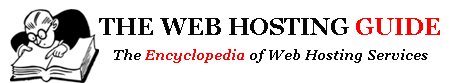 The Web Hosting Guide The encyclopedia of Web Hosting Services
The Web Hosting Guide The encyclopedia of Web Hosting Services



