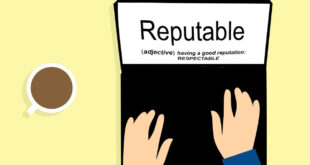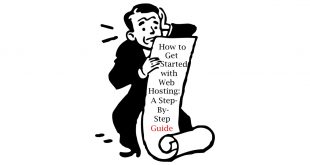Ensuring the security of your website is crucial in today’s digital world. Cyber threats, malware, and phishing attacks are rampant, and safeguarding your site is essential to protect your users and maintain your reputation. The following steps will help make your website more secure.
1. Implement SSL Encryption
SSL (Secure Sockets Layer) encryption is a fundamental security measure for websites. When you see “https” in a URL, it indicates that the site uses SSL encryption. Here’s why it matters:
- Data Protection: SSL encrypts information transmitted between the user’s browser and the website’s server. This prevents eavesdropping and ensures the confidentiality of sensitive data (e.g., login credentials, credit card details).
- Trustworthiness: A verified SSL certificate displays a padlock icon in the browser’s address bar. Users trust secure sites, especially when shopping online or sharing personal information.
2. Use Web Application Firewalls (WAF)
A Web Application Firewall (WAF) filters and blocks malicious traffic before it reaches your website. Consider implementing a WAF to:
- Detect and Block Attacks: WAFs identify and block common threats like SQL injection, cross-site scripting (XSS), and other vulnerabilities.
- Custom Rules: Configure custom rules to protect against specific attack patterns.
3. Regularly Update Your CMS, Plugins, and Themes
Outdated software is a security risk. Ensure that your content management system (CMS), plugins, and themes are up to date. Updates often include security patches that address known vulnerabilities. Proactive maintenance is an important step to protect your website.

4. Scan for Threats
Use security plugins or software to scan your website for threats. Regular scans help identify malware, suspicious files, and vulnerabilities.
5. Conceal Admin Folders
Avoid using default names for your admin files. To enhance security, consider renaming these folders to something less conspicuous. Hackers often look for common patterns, so avoid using terms related to administration, control, or privileged access.
6. Content Delivery Networks (CDNs)
Consider using a Content Delivery Network (CDN) to distribute your website’s content across multiple servers. CDNs help mitigate Distributed Denial of Service (DDoS) attacks by distributing traffic and reducing the load on your origin server.

Learn how to make money on your secure website.
Lastly, by taking these simple steps, you can make it harder for unauthorized users to locate critical files and reduce the risk of security breaches.
Remember that proactive measures play a crucial role in safeguarding your website and its data.
Stay secure, and keep your website safe for your visitors!
![]()
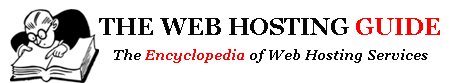 The Web Hosting Guide The encyclopedia of Web Hosting Services
The Web Hosting Guide The encyclopedia of Web Hosting Services